| YouTube Videos |
| FILTERS: |
| ALL |
| Android Apps |
| Android Devices |
| Android Mouse | |
| Galaxy TAB S - Rooting | |
| Moto G 2014 - Rooting | |
| Nexus 9 - Rooting | |
| Recap Android TV | |
| SONY Bravia Android TV |
| Android-x86 |
| Backup Cloning |
| Chromecast |
| Dual Boot MultiBoot |
| Linux |
| Messaging IM SMS |
| Misc. Soc Media |
| Music Jazz MPB |
| Remote Controls |
| Screen Recording |
| Smart-TV IPTV |
| USB Flash Drives |
| Windows |
 |
Krister's Blog krister at hallergard dot com | Last Updated: 2020-07-18 Prev version |
Though I nowadays only have one PC on our local network, I have set up SMB shares to allow access to Office files & MultiMedia files from all our Android devices, and that includes our Android SmartTV. All partitions on the MultiBoot PC are setup as SMB servers, so that the PC can be accessed regardless of which operating system has been used to boot. With using SMB version 1 protocol it has been possible to avoid using passwords.
Newer Linux installs do not allow SMB1 Server anymore!
 View Video 5 min
View Video 5 min
|
Linux
Starting with Samba version 4.11, the SMB2 protocol (or higher) has to be used. To get that to function I had to edit the Samba configuration, shown to the right for SMB2 server - and Samba passwords had to be introduced.
With my major Linux distros changing, I also had to change the Android devices to become SMB2 clients. Windows For a while I was keeping the SMB1 protocol for Windows waiting for the VLC issue to be resolved (see below!). Later decided to move to SMB2 also for Windows, still without password, by unticking the box for SMB1 Server in Windows Features. Decided to keep the tick for the SMB1 client to be able to access from Windows itself the USB stick on the Router. Addendum 2020-11-18: To solve the VLC issue (see below!) I reluctantly added Windows 10 and 7 login credentials with password, then changed the Windows password to "blank", thus having a user with a blank password for both the Linux and Windows servers - this is not anonymous as there is a user! Addendum 2021-05-09: Due to changes with KODI ver 19 (see below!), I had to change back to using the Windows login password. And to change from Turn Off to Turn On password protected sharing in the Network and Sharing Center |
/etc/samba/smb.conf updated 2021-05-20 |
I tested four apps that support SMB2 on my Galaxy TAB S2 running Android 7.0 Nougat. I also checked if the created SMB2 client links could handle both Linux and Windows Servers.
ASTRO File Manager
Since about half a year back ASTRO can no longer create a link to the root of the SMB shares - each shared folder has to have its own link. This applies to both SMB1 and SMB2. When creating a SMB2 client link, the first time you will be asked for credentials (user & password), which will be remembered. If you use a created SMB2 client link to access a SMB1 server (on say Windows), you will again (at least the first time) get asked for credentials. If so just leave everything blank if your SMB1 is free from passwords. And then you might be asked for credentials next time you try to login to SMB2.
ES File Explorer
ES can create a SMB2 link to the root of the SMB Shares. When creating a SMB2 client link you are asked for credentials, which will be remembered. When trying to login to an SMB1 server using a SMB2 client link, you will get the credentials screen. If so just tick anonymous to log in. If later trying to log into a SMB2 server, you might have to recreate the SMB2 client link from scratch.
|
AndSMB (samba client)
SMB1 Shares to the root are possible, whereas SMB2 links need the folders to be named. The SMB2 links cannot log in to a SMB1 server. X-plore File Manager My favourite! Links to the root possible for both SMB1 and SMB2. An SMB2 client link cannot be used to login to a SMB1 server. |
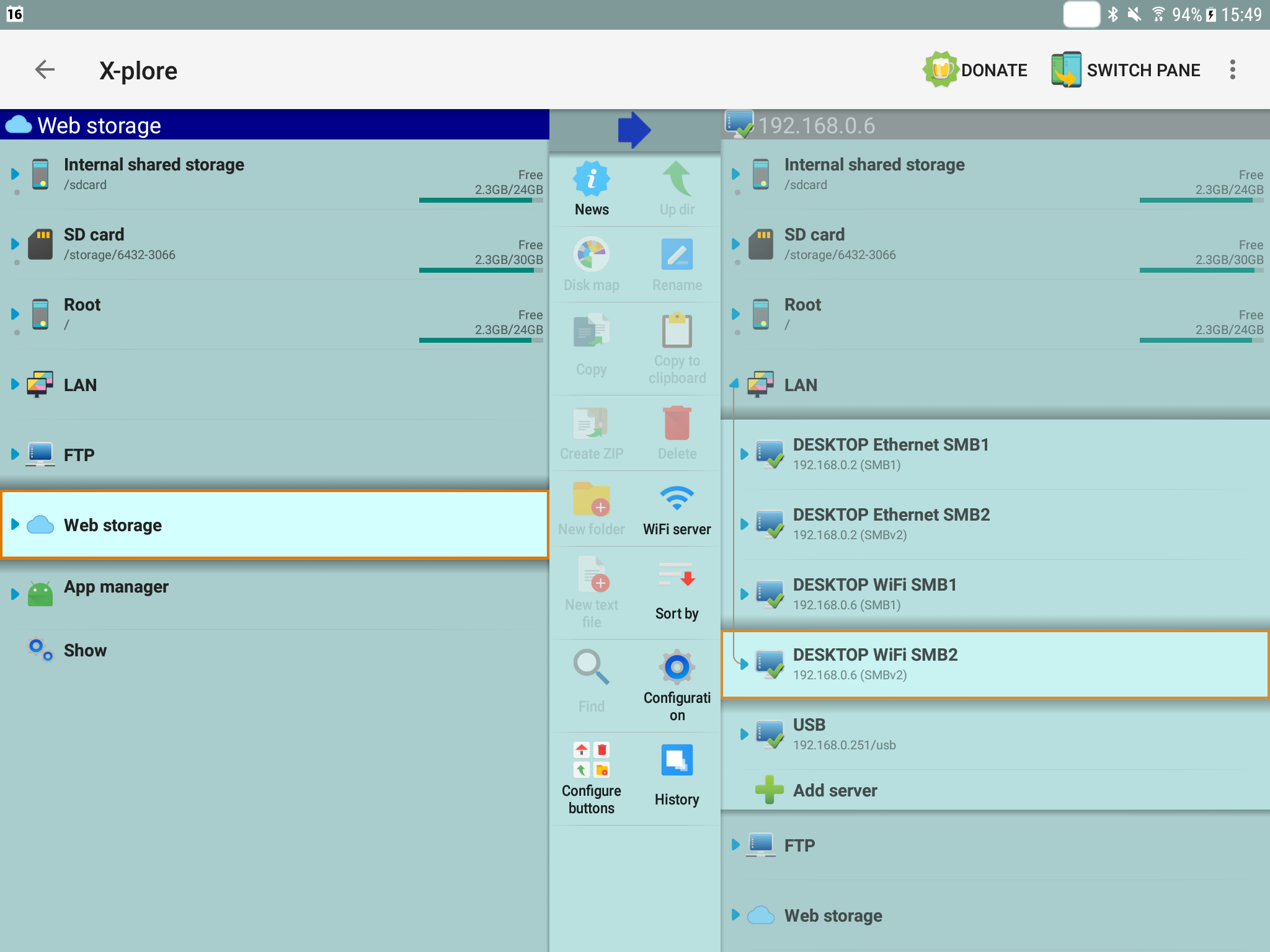 X-plore FileMgr |
Our SONY Bravia Android TV runs on Android 8.0 Oreo. SMB shares seem to work the same as for the tablet.
VLC
Addendum 2020-07-22: It seems that the VLC android app version 3.2 is not yet compatible with SMB2. On our Android tablet and on our Android TV the Samba Share's root and its folders can be assessed, but no content of the folders is found. This happens with SMB2 Servers on Windows as well as on Linux. Hope this issue will be resolved soon.
|
Addendum 2020-09-09: VLC ver. 3.2.12 will now work with Linux if adding "server min protocol = NT1" to smb.conf. The Windows problem remains. Addendum 2020-11-18: Installing VLC version 3.3.2-beta3 also working fine with Linux user and blank password, but not with anonymous Windows login. VLC seems to expect a user. So decided to add a user with a password for Windows 10 and than changed that password to "blank". VLC now works with Windows SMB2 KODI After creating source links KODI, works very well for both SMB1 and SMB2. SMB2 client links can be used to access SMB1 server without further action. Addendum 2021-05-09: The new version KODI 19 "Matrix" no longer accepted SMBv1 and blank passwords, so I had to reintroduce the Windows and Linux login passwords (which are the same). Also changed the mininmum protocol version to SMBv1 in the Settings/Services/Expert/SMB client. The USB-stick on the Router no longer works in KODI. |
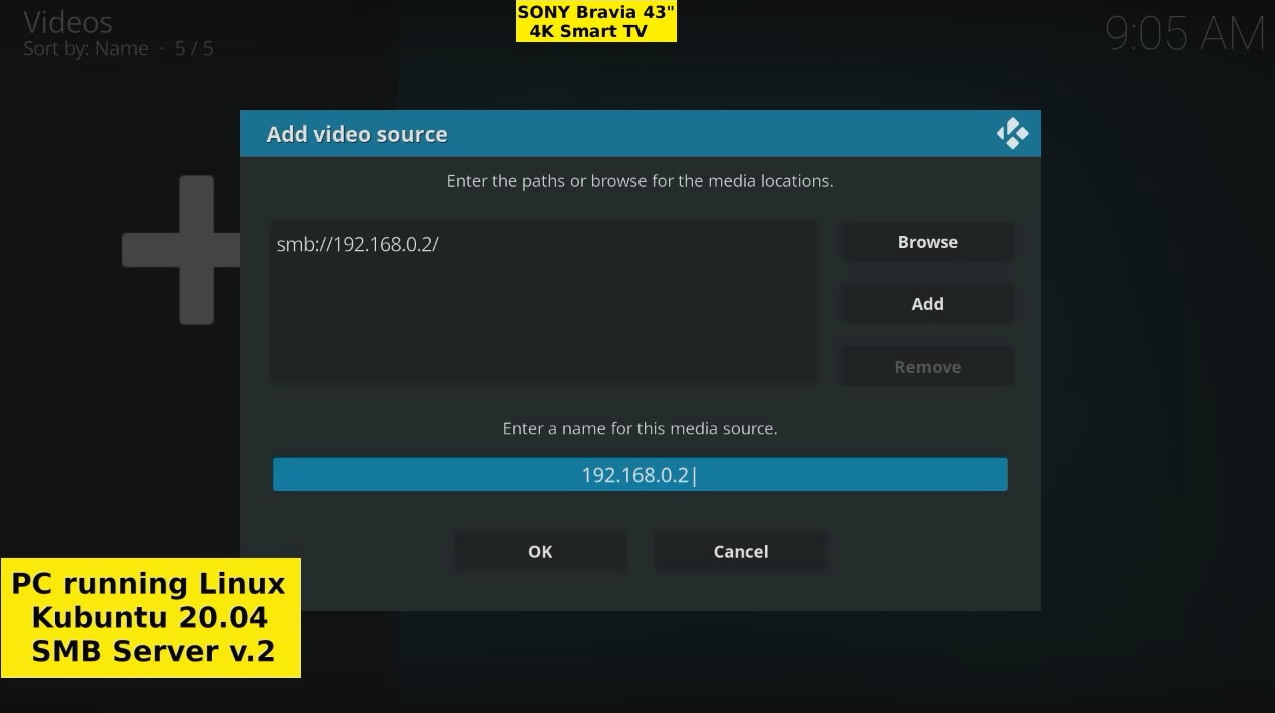 KODI creating SMB2 source |